Ready for Copilot? Ensure Your Data is Secure First with Microsoft Purview
If you’re eager to unlock the full potential of Microsoft Copilot, you’re not alone. Organizations worldwide are racing to adopt Copilot for its ability to summarize meetings, draft documents, automate tasks, and deliver insights in seconds. It’s powerful, efficient, and has revolutionized the way we work.
But before you “flip the switch,” pause and ask: Who will see what, and is that acceptable? Copilot will see everything it has access to, so without proper governance, it can lead to unintended exposure of sensitive information. That’s why you need a strong governance foundation, and that foundation is Microsoft Purview.
The Hidden Risks of Copilot
Copilot can reveal what your users are allowed to see. This means if your data is overshared or not appropriately labelled, Copilot could unintentionally expose sensitive information.
Industry research highlights the challenge: 64% of organizations cite poor data quality, and 62% point to governance gaps as significant obstacles to AI readiness. It is also noted that oversharing and security concerns significantly impact Copilot deployments, with many organizations delaying rollout due to these risks.
These risks are not just theoretical; they are real concerns and are already affecting Copilot deployments across different industries. Without a governance-first approach, AI can quickly go from being an asset to a liability. So, what’s the answer? It starts with understanding why strong data governance is vital to Copilot's success.

Why Strong Data Governance Matters for Copilot
Microsoft Copilot’s greatest strength is its ability to surface and synthesize information from across your organization, but this is also its biggest risk. When Copilot accesses all available data, gaps in governance can lead to oversharing, compliance breaches, and inaccurate outputs. The key to unlocking Copilot’s potential safely is control. By applying sensitivity labels and enforcing governance policies, you ensure Copilot only accesses data it’s authorized to view.
Without strong governance, organizations face risks such as:
- Risk exposure: Inconsistent permissions or sensitivity labels across repositories can lead to confidential data being accessed by unauthorized individuals.
- Compliance gaps: Retention and deletion rules may be broken if lifecycle policies are not applied consistently across legacy and cloud environments.
- Unreliable insights: Missing metadata or data lineage can cause incomplete or inaccurate outputs.
Gartner predicts that by 2027, 80% of organizations will experience business disruptions due to poor governance. AI intensifies these risks, and regulators are already examining how enterprises manage data in AI-driven workflows.
Microsoft Purview provides the compliance-focused foundation you need, helping you classify, protect, and govern data across your organization and data estate. By deploying Purview before enabling Copilot, you ensure sensitive information remains secure and your AI adoption is both safe and effective.
Benefits of a Compliance-first approach to Copilot
And like the risks mentioned above, organizations that establish governance early gain considerable advantages:
- Lower risk exposure: Proper classification and lifecycle management reduce the likelihood of data breaches and costly regulatory penalties.
- Better AI performance: Consistently labelled, metadata-rich data allows Copilot to deliver more accurate and dependable outputs.
- Faster adoption: Clear security and compliance measures foster trust among stakeholders, speeding up AI integration.
- Future-ready foundation: A scalable governance framework supports advanced AI use cases and maintains ongoing regulatory alignment.
Now that you grasp the importance of this, let’s explore the fundamentals of Microsoft Purview and Microsoft 365 Copilot and learn how to adopt a compliance-first approach to Microsoft Copilot.

Understanding Microsoft 365 Copilot and Microsoft Purview
Successfully balancing productivity and security in Microsoft 365 requires a clear understanding of both Microsoft Copilot and Microsoft Purview. While Copilot offers powerful AI capabilities within Microsoft 365, Purview works behind the scenes to ensure that all activities occur within a secure, compliant, and well-governed environment.
Together, these two solutions form the foundation of a modern digital workplace, where innovation is encouraged, but never at the expense of data protection or regulatory compliance.
Microsoft Purview: The Foundation for Secure, Governed AI
Microsoft Purview is a comprehensive platform that combines data security, governance, and compliance for modern enterprises. It provides key safeguards that support responsible AI use by allowing organizations to:
- Identify and classify data across Microsoft 365, on-premises, and multi-cloud environments.
- Apply sensitivity labels and encryption to protect sensitive information. Implement data loss prevention (DLP) policies to stop unauthorized sharing or data exfiltration.
- Supervise, evaluate, and examine data access and activities, including AI interactions.
- Manage data lifecycle with retention and deletion policies.
- Identify and mitigate insider threats while ensuring communication compliance.
Purview integrates smoothly with Microsoft 365, ensuring that security and compliance measures are consistently applied, whether data is accessed internally, shared externally, or used by Copilot.

Microsoft Purview: Your AI Guardrails for Responsible Copilot Deployment
Think of Microsoft Copilot as a high-performance sports car, and Microsoft Purview as the road infrastructure and traffic rules that ensure safe driving. No matter how advanced or powerful the car is, you wouldn’t take it for a spin without first making sure the roads are mapped, the signs are clear, and the guardrails are in place.
Similarly, Purview provides the governance, security, and compliance framework that ensures Copilot operates safely and responsibly within your organization. From sensitivity labelling and encryption to lifecycle management and auditing, Purview lays the foundation for safe AI adoption, so you can unlock Copilot’s full potential without risking accidental exposure or compliance errors.
Here’s how Purview’s key capabilities work together to protect your data and support safe and responsible AI use:
Microsoft Information Protection(MIP): Labelling and Encryption
MIP enables organizations to tag documents, emails, Teams chats, and SharePoint sites with sensitivity labels. Labels can trigger encryption, restrict sharing, and add watermarks, ensuring that only authorized users can access sensitive content—even when surfaced by Copilot.
Microsoft Purview Data Loss Prevention (DLP): Preventing Sensitive Data Exfiltration
DLP policies manage and control the flow of sensitive information. With DLP for Copilot, you can stop AI from summarizing or referencing content that violates your organization’s data protection policies.
Microsoft Purview Insider Risk Management: Detecting Misuse
Insider Risk Management uses behavioural analytics to detect high-risk activities, such as unusual data downloads or policy breaches, allowing you to identify and address internal threats.
Microsoft Purview Communication Compliance: Monitoring AI-Generated Interactions
Communication Compliance oversees business communications, including those created or summarised by Copilot, to spot and manage inappropriate or sensitive content, ensuring adherence to company policies and procedures.
Microsoft Purview Data Lifecycle Management (DLM): Governance for AI-Generated Data
DLM applies retention labels and policies to manage the lifecycle of both user- and AI-generated data, ensuring compliance with legal and regulatory requirements.
Microsoft Purview Audit: Tracing Copilot Activity
Audit provides detailed logs of user and admin activities, including Copilot interactions, which aid forensic investigations and regulatory reviews.
Microsoft Purview eDiscovery: Investigating AI-Related Incidents
eDiscovery helps organizations identify, preserve, and review data related to AI interactions, making legal and compliance investigations more efficient.
To learn more about Microsoft Purview’s features, benefits and use cases, read our in-depth guide here.

Real-world scenarios: How Purview Protects Sensitive Data with Copilot
HR
Copilot helps HR teams quickly draft offer letters, summarize feedback, and generate compliance reports with ease. However, without Purview, sensitive data such as salaries or evaluations could be exposed to unauthorized individuals. With Purview’s automatic labelling and access controls, only authorized HR staff can use Copilot with confidential files, ensuring that personal information remains protected.
Finance
Finance teams use Copilot to speed up reporting and answer budget-related questions. Without Purview, there’s a risk that payroll or executive compensation data could be leaked to unauthorized users. Purview makes sure financial documents are labelled and access is limited, so Copilot only provides insights to those with the correct permissions.
Legal
Legal teams depend on Copilot to draft contracts, summarize case notes, and quickly identify relevant precedents. Without Purview, there’s a risk that privileged communications or confidential legal strategies could be exposed to unauthorized staff. With Purview’s labelling and access controls, only authorized legal personnel can use Copilot with sensitive legal documents, ensuring confidentiality and compliance are maintained at all times.
.png)
Envision IT’s Purview Pre-Flight Checklist and 90-Day Roadmap for Secure Copilot Deployment
The quickest way to realize Copilot's value without unexpected surprises is to start with governance. Prioritize implementing Purview first, then activating Copilot, so AI respects your labels, adheres to your access model, and avoids amplifying oversharing. Envision IT's 90‑day plan for Information Protection is built on a governance-first approach that helps your organization deploy Copilot safely and effectively.
1. Consolidate & Inventory: Make Your Data Discoverable (and Governable)
- Baseline what Copilot can surface. Use tenant‑level reporting and content analytics to identify where information is stored, how active it is, who can access it (including legacy links), and where labels or retention policies are already applied.
- Rationalize repositories. Shift towards a Microsoft 365–focused approach (where suitable) or outline a phased plan to ensure governance policies are applied consistently, and Copilot results are comprehensive.
- Design for findability. Use a Teams‑focused information architecture so the appropriate content is in the right workspaces for the right audience, aligning permissions and labels with how people actually collaborate.
2. Classify & Label: Guardrails Copilot Understands
- Adopt a simple enterprise label set (often 4–6 tiers) mapped to business risk and sharing intent; many organizations align to the Traffic Light Protocol (TLP) to make choices obvious across Teams, SharePoint, and email.
- Label containers and content. Configure Purview sensitivity labels for workspaces (Teams/Sites) and documents, with auto-labelling for high‑value patterns to reduce manual effort.
- Pilot, then scale. Run a contained pilot and gradual rollout, track early audit/compliance signals, and schedule periodic policy reviews, so labels evolve as usage patterns change.
3. Secure Access & External Collaboration: Prevent Oversharing by Design
- Harden access for sensitive work. Combine sensitivity labels with Conditional Access and Authentication Contexts to ensure high‑risk workspaces require stronger trust signals, such as device, session, or location. [Final_Envi...ft Purview]
- Standardize external sharing by defining guest/external identity models, link types, expiration policies, and “data room” patterns to maintain productive, compliant collaboration.
5. Policy Alignment and Governance: Stay Audit-Ready
- Retention and deletion: Apply lifecycle policies consistently across Microsoft 365 and connected systems.
- Embed regulatory compliance: Incorporate GDPR, HIPAA, and other frameworks into Purview governance rules.
- Enable auditing: Use Purview’s auditing and eDiscovery tools to monitor Copilot interactions and demonstrate compliance.
6. Adoption & Enablement: Ensuring ongoing success
- Expand governance beyond M365: Purview supports hybrid and multi-cloud environments without the need for expensive migrations.
- Unify policies: Develop a single governance framework for enterprise-wide compliance and AI readiness.
- Provide targeted enablement on prompting best practices, label guidance in the flow of work, and “what to do when blocked” playbooks—so protections don’t stall productivity. (This aligns with current Copilot readiness guidance and training tracks.)
- Use workspace governance controls and tenant reporting to manage sprawl, lifecycle, and drift over time—treating governance as an ongoing operating motion, not a one‑time project.
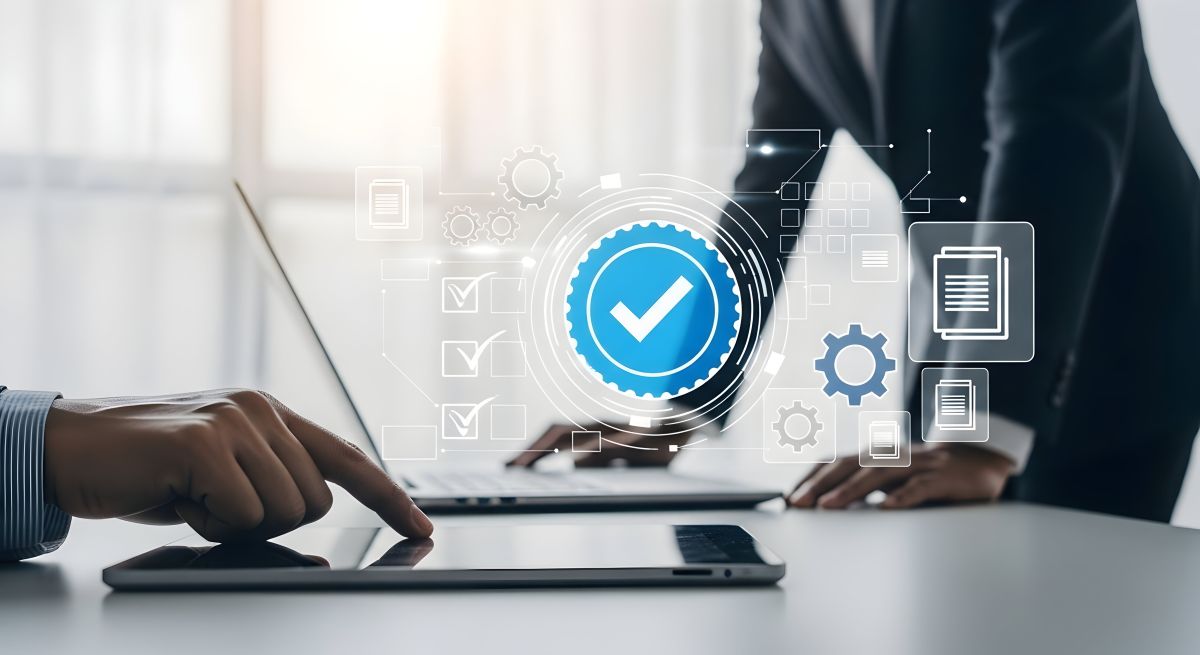
How Envision IT Can Help
Envision IT delivers a unified, scalable approach to safeguarding your information—helping you prepare for Microsoft Copilot while strengthening your overall security and compliance posture to:
- Accelerate Copilot readiness by implementing governance controls before AI deployment.
- Enhance compliance posture by aligning with GDPR, HIPAA, and other regulatory standards.
- Mitigate security risks, prevent oversharing, and safeguard sensitive data with advanced Purview policies.
- Get expert advice and a proven implementation roadmap by leveraging Envision IT’s extensive experience in Purview strategy and deployment.
Click here to learn more about Envision IT’s expert Purview Information Protection Strategy Services and build your governance foundation and strategy in as little as 90 days.
Conclusion: Flipping the Switch Confidently
AI is here, and it’s most valuable and beneficial when implemented and used correctly and safely. Microsoft Purview serves as your governance gatekeeper, ensuring sensitive data remains protected while Copilot boosts productivity and innovation.
With Envision IT’s guidance, you can adopt AI confidently, meet compliance standards, and fully unlock Copilot’s potential without risking critical information.
Don’t wait for Copilot to surprise you with what it can access. Start strong by organizing your data infrastructure. Envision IT will help you configure Purview, strengthen governance, and ensure Copilot is an asset, not a liability.
Contact us today to develop your Purview strategy and prepare for secure, compliant AI adoption.
Watch On.png) -Demand!
-Demand!
Copilot and Security Readiness: Your 90-Day Plan for Microsoft 365 Information Protection
Learn how to build a governance-first strategy that ensures safe, compliant AI adoption. In this session, we walk you through actionable steps for implementing Microsoft 365 Information Protection using Microsoft Purview.