Move Securely, Upgrade Confidently.
Unleash the power of Microsoft 365 across your organization with Envision IT’s end-to-end Microsoft 365 migration services.
See Process Book a Meeting
Why Upgrade Now?
Organizations that rely on outdated systems often miss opportunities and experience inefficiencies. With SharePoint 2019 set to reach its end of life in April 2026, disorganized files and the demands of remote work reveal weaknesses in these systems, emphasizing the need for an upgrade. Here are the challenges businesses face when depending on outdated systems:
Legacy Systems Holding You Back
Your organization depends on outdated systems like SharePoint and Drupal, which, along with scattered file shares on various platforms, leads to fragmented information sharing and management.
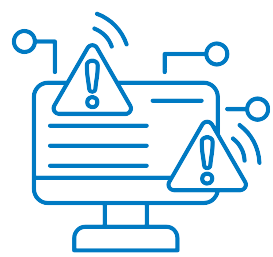
Complex Migration Paths
Transitioning to modern platforms can be challenging. Moving from classic to modern SharePoint or managing large content migrations may feel overwhelming, making it difficult to know where to begin or how to move forward.

Remote Work Shift
The transition to remote work revealed weaknesses in your digital infrastructure. Although you adopted remote technologies out of necessity, you may not be using them to their full potential, resulting in an inefficient digital workplace.
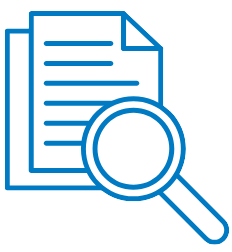
Organizational Changes
Your information architecture must adapt, whether you are involved in a merger, acquisition, or divestiture. Merging or separating digital assets requires careful planning and execution to ensure business continuity.
Tenant Cleanup
Years of inconsistent governance across various content sites have created a digital mess. Without proper cleanup and organization, you risk incurring additional costs and security issues, which hinder your team's ability to find necessary resources.
Driving Growth Through Smart Upgrades & Seamless Migrations

Unify Your Digital Workplace
Consolidate essential tools and collaborate from a single source of truth using Microsoft’s cloud platform. Your existing tools and data align seamlessly with Microsoft 365, ensuring business continuity.
Supercharge Productivity with Copilot
Streamline routine tasks and eliminate bottlenecks to enhance your team's productivity. Copilot composes documents, analyses data, summarizes meetings, and generates presentations, all while ensuring top-tier security.


Enterprise-Grade Protection
Your information is safeguarded with end-to-end encryption, regular security audits, and adherence to international standards. Convenience does not compromise on protection.
Cut Operational Expenses
Eliminate unnecessary systems and lower maintenance costs for immediate savings. Our pricing model guarantees you only pay for what you use, optimizing value and reducing overspending.


Find Anything In Seconds with Smart Search
Quickly find what you need in Microsoft 365 with intelligent, built-in search. Access relevant documents, conversations, and expertise from SharePoint, Teams, and OneDrive in just seconds.
Proven Migration Expertise Since 2000
Envision IT boasts over two decades of experience in SharePoint. We have successfully migrated organizations from all versions of SharePoint and various non-Microsoft platforms. Our approach combines extensive technical expertise with a proven strategy that includes cloud readiness assessments, a Teams-first information architecture, and enhanced security through Purview, providing a comprehensive transformation package.
When you choose Envision IT, you partner with a team of digital transformation experts who understand the bigger picture. We leverage our experience and knowledge to help you shape your future by turning technology challenges into opportunities for growth and success.

Our M365 Migration Implementation Roadmap
Transitioning to Microsoft 365 can be seamless for your business. Regardless of your current situation, Envision IT can guide you through the nuances of migrating to Microsoft 365 or SharePoint On-Premises. When moving to Microsoft 365, the overall approach remains the same, no matter where your content is currently stored. It could be on file shares, legacy document management systems, or other cloud platforms like Box, Dropbox, or G-Suite. The steps we take include:
1. Strategic Assessment
Develop a communication and change management strategy that emphasizes stakeholder engagement and effective communication channels. Our goal is to minimize disruptions to operations while maximizing user adoption.
2. Environmental Analysis
Assess your technical landscape by cataloguing current platforms and reviewing your Microsoft 365 tenant. This will establish baseline metrics and identify areas for optimization to achieve your objectives.
3. Information Gathering
We will conduct surveys and focus sessions to understand your organization's needs. We will document essential functions, compile feature wish lists, and gather input from stakeholders to ensure we create what you need.
4. Architecture Design
Create a customized Information Architecture (IA) blueprint. We will identify standard features and required customizations, then develop visual mock-ups to demonstrate our vision.
5. Setup & Testing
Establish the development environment with the appropriate configurations and safeguards. Before full implementation, we will pilot a migration of selected content to validate our approach.
6. Full Migration and Training
Implement the system upgrade in scheduled phases, testing at each milestone. We will offer technical training sessions to ensure your team can manage the new system independently.
7. Launch
We will manage a timely go-live process to minimize downtime. We will also supervise content migration, ensuring that no critical information is lost during the transition.
8. Ongoing Support & Optimization
We will provide post-launch support with round-the-clock system monitoring and swift issue resolution. We will perform regular check-ins, assist your team in acclimating to new features, and proactively address any needs.
Implemented for:










Start Your M365 Migration Journey Today
Your modern workplace awaits. Are you ready to embrace it? Our team of migration experts is ready to guide you through your digital transformation journey.
Book a Discovery Call