Virtual Data Room: What Is It and Why Do You Need One?
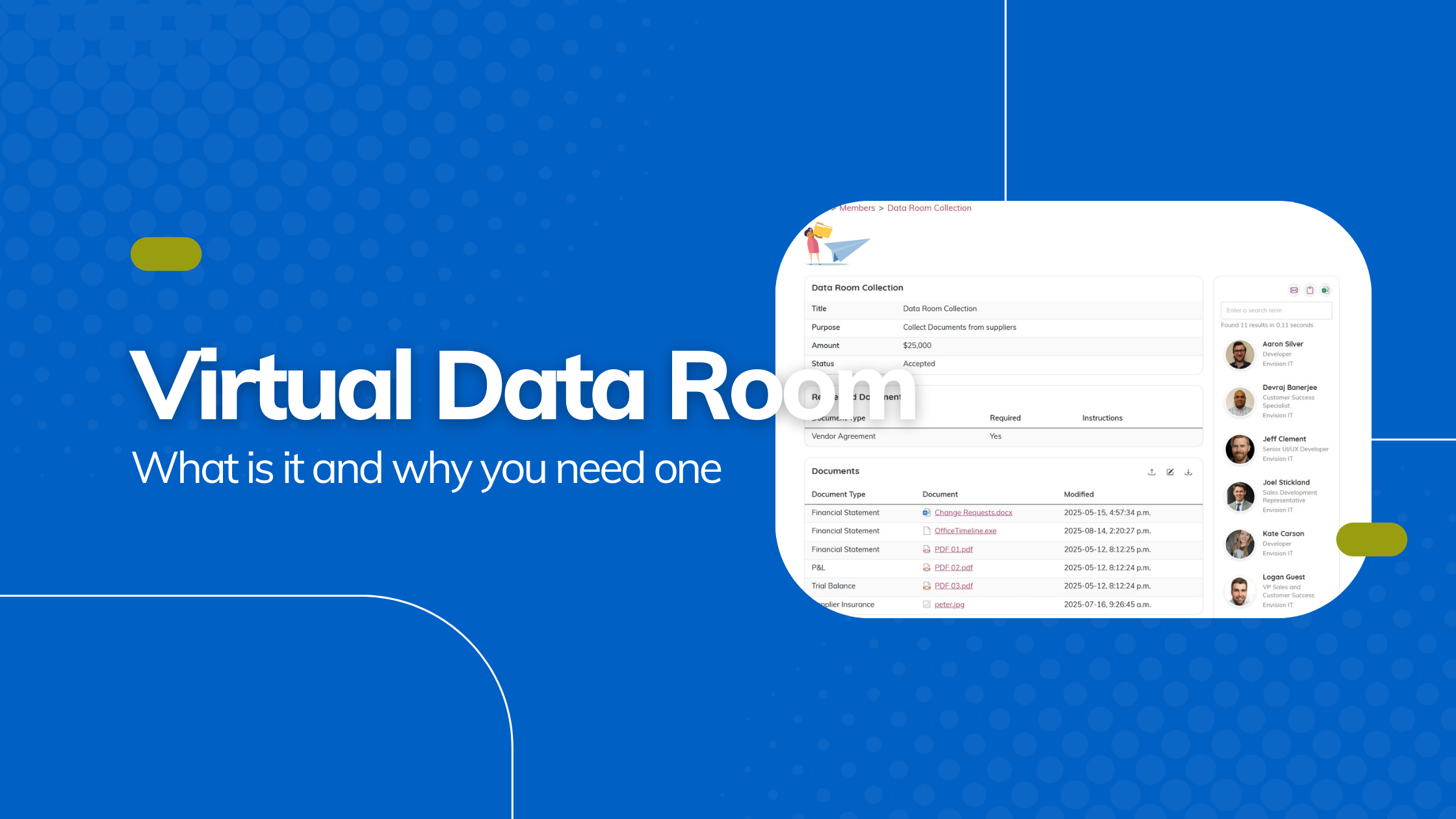
What is a virtual data room?
A virtual data room (VDR) is a secure platform for storing, managing, and sharing confidential documents during business activities. VDRs are primarily used in high-stakes transactions such as mergers and acquisitions (M&A), strategic partnerships, real estate deals, initial public offerings (IPOs), investment negotiations, litigation, and audits.
Unlike traditional data rooms, virtual data rooms offer remote access, enabling authorized users to collaborate and share sensitive documents from any location at any time. VDRs are considered much more secure than cloud storage services such as Google Drive, Dropbox, or OneDrive, thanks to their advanced security features that offer detailed control over document permissions. As a result, actions such as printing, forwarding, or copying are often restricted to protect sensitive information, helping reduce risks of document loss, damage, or unauthorized access during transit.
If you already understand the foundation, the next step is selecting a solution that aligns with your Microsoft 365 identity, security, and governance model. Read: How to Choose the Best Virtual Data Room Provider.
What is a virtual data room used for?
In essence, virtual data rooms are suitable for any situation or business activity that requires high security and data protection, especially when multiple parties need access to large volumes of data. Here are the most common use cases for online data rooms:
Mergers and acquisitions (M&A)
Virtual data rooms are frequently used during M&A transactions because these processes involve sharing confidential information with third parties, and data security is crucial. Both the sell-side and buy-side leverage virtual data rooms to organize and review due diligence documents and collaborate online. This approach can help simplify the transaction process.
Fundraising
To secure investment and support fundraising efforts, startups and growth-oriented companies often need to share large volumes of sensitive information. Not only is the amount significant, but also the way the information is presented. That’s why many organizations choose virtual data rooms to streamline due diligence during fundraising rounds.
Strategic partnerships
Virtual data rooms are often used when two or more companies establish a strategic alliance. Similar to mergers or acquisitions, strategic partnerships involve sharing confidential and sensitive corporate information with third parties. In these cases, virtual data rooms offer practical tools for secure data transfer.
Initial public offering (IPO)
During an IPO deal, a company seeking to go public must adhere to additional rules and regulations at the local, federal, and provincial levels. It is also necessary to provide greater transparency for prospective shareholders and the public. In this context, ensuring the security of sensitive information and efficiently managing and distributing large volumes of data is vital, and a virtual data room can support these processes.
Audit
During an audit, a company must share confidential information and sensitive documents with lawyers, auditors, and accountants. A virtual data room helps ensure the privacy and security of this data during disclosure.
Legal
Legal professionals handling sensitive personal, corporate, and financial data are responsible for maintaining its integrity and security. A virtual data room allows for the secure sharing of these files exclusively with authorized parties, helping to reduce the risk of data breaches and data leaks while ensuring compliance and confidentiality during legal proceedings.
Board communications
Board members are often deeply involved in company operations and need access to all vital business information. A virtual data room allows directors worldwide to review documentation easily without travelling to the office.
Corporate data storage
Finally, the most common and widely used use of a virtual data room is to securely store corporate data. Data rooms are used whenever large amounts of data need to be stored securely online and shared with external users.
Top Benefits of Using a Virtual Data Room
- Enhanced security: Virtual data rooms provide a secure environment for sharing confidential files and documents. With features like encryption, multi-factor authentication, and permission-based access, VDRs help safeguard sensitive data from unauthorized access, ensuring data remains protected.
- Increased efficiency: Virtual Data Rooms (VDRs) facilitate real-time collaboration and commenting, streamlining due diligence and saving time during business transactions. This is especially valuable for mergers and acquisitions, where quick access to information is crucial.
- Improved organization: Virtual Data Rooms (VDRs) assist companies in organizing documents systematically, making it easy to locate files quickly. Files can be sorted into folders and sub-folders, similar to a computer. Advanced search features enable rapid retrieval of specific documents. Uploading and updating files is straightforward, ensuring all users have access to the most current information. VDRs eliminate the need for physical paperwork, reducing clutter and saving time.
- Cost savings: VDRs eliminate the costs associated with physical data rooms. Travel expenses, rental fees, and printing costs for physical data rooms are removed with a secure online solution. This is especially beneficial for startups and small businesses aiming to manage resources efficiently.
- Scalability: Virtual data rooms are easily scalable to meet the needs of businesses and organizations, making them a flexible solution for companies of any size. Whether you’re a small business, a large corporation, or a municipality, VDRs can adapt to your user requirements and provide the flexibility to manage varying data volumes.
What functionality should a data room have?
Modern virtual data rooms offer advanced capabilities that make secure document exchange and collaboration seamless, especially when working with external stakeholders.
Below is the list of key features a modern virtual data room in Microsoft 365 should have:
Document Security
- Granular access controls: Customize permissions for viewing, uploading, editing, or downloading files with instant adjustments.
- Encryption in transit and at rest: Use Microsoft 365’s TLS encryption and security framework.
- Multi-factor authentication (MFA): Verify user identities before access.
- External sharing safeguards: Securely manage guest access without unmanaged accounts.
- Compliance-ready: Built on Microsoft 365 and SharePoint Online, meeting GDPR, HIPAA, and SOC standards.
Access controls are strongest when paired with consistent classification and labelling. Learn how Microsoft approaches this with Microsoft Purview.
Document Tracking
- View tracking: Track who has viewed a document and when.
- Access history: Track document shares and openings.
- Time spent tracking: Record how long a user spent reviewing a document.
- Popularity tracking: See which documents are viewed the most.
- Track version history: Keep a complete log of document changes and past versions.
- Update alerts: Get notified when users upload or edit documents.
- File commenting: Add and track comments on documents securely
- Metadata tagging: Tag files on upload to simplify search and filtering.
- Audit history: Record all views, uploads, edits, and downloads for compliance.
Usability & Efficiency
- Microsoft Office integration: Utilize seamless integrations with Word, Excel, PowerPoint, OneDrive, and other tools.
- Two-way SharePoint sync: Keep documents current across both the EUM Data Room and Microsoft 365 storage.
- Excel-driven configuration: Set document requirements in a spreadsheet and auto-fill the data room.
- Advanced search: Allows users to find documents quickly through keyword searches.
- Bulk uploads: Enable large files to be uploaded at once.
- Drag-and-drop functionality: Simplify file uploads by dragging documents directly into the data room.
- Help section: See tutorials or FAQs for easy user navigation.
- Dedicated customer service: Benefit from responsive, local support to ensure smooth setup, secure operations, and ongoing success.
- Single Sign-On (SSO): Simple, secure login for users using corporate credentials or OTP (one-time password).
- Streamlined user interface: Easier to navigate than standard SharePoint Online, designed for both technical and non-technical users.
- Bulk uploads and downloads: Upload many files at once or export all documents as a single ZIP file.
- Drag-and-drop functionality: Add files directly from your desktop or mobile device.
User Management
Simple and efficient external user management is vital in a data room, as business leaders often handle setup and user management rather than IT. The process should be clear to control access, ensure security, and keep projects running smoothly without frequent IT assistance. A good system allows for quick onboarding, accurate permissions, and maintains information security throughout the project.
Key capabilities include:
- User permission levels: Assign different access rights for viewing, editing, sharing, and downloading documents.
- Bulk user invitation: Invite and manage users in bulk.
- Group setup: Organize users into groups with defined access levels and functions.
- Restricted viewing: Limit user access to specific documents.
- Delegated administration: Let business owners handle group, permission, and file access management without daily IT involvement.
- Permission-based grouping: Assign users to roles or groups with set access rights.
- Self-service guest access: External users can upload and access files without IT assistance.
Creating a virtual data room in Microsoft 365 with Extranet User Manager
A secure virtual data room (VDR) within Microsoft 365 is specifically designed for sensitive, high-stakes document exchange. Unlike OneDrive’s basic sharing model, a Virtual Data Room provides advanced features such as encryption, role-based permissions, dynamic watermarking, detailed audit trails, and compliance-ready governance tools. These features are crucial for industries like finance, healthcare, and legal services, where confidentiality and regulatory compliance are essential. Extranet User Manager Data Room by Envision IT enhances Microsoft 365 by turning it into a secure, user-friendly, and centralized virtual data room—without requiring additional third-party tools. Fully built on Microsoft’s trusted infrastructure, Extranet User Manager streamlines external collaboration while enabling IT to retain control.
How Extranet User Manager’s Data Room Enhances Microsoft 365
-
Granular Access Controls: Fine-tune permissions for specific documents, folders, or sites.
-
Delegated User Management: Let business owners manage access, reducing IT workload.
-
Advanced Security: Apply sensitivity labels, enforce MFA, and use strong encryption.
-
Audit Trails: Track all views, edits, uploads, and downloads for compliance.
-
Ready-to-Use Templates: Pre-built templates for boards, projects, and committees.
-
Teams & SharePoint Integration: Link collaboration spaces with secure storage.
-
Secure External Login: Allow guests to log in with their own credentials via Azure AD B2B.
-
Metadata & Automation: Organize files with tags and automate document management.
-
Compliance Tools: Governance and reporting to meet policy and regulatory needs.
-
Centralized Portal: One branded interface for all authorized resources.
-
Two-Way Sync: Automatic updates between Data Room and SharePoint.
By integrating these capabilities with Microsoft 365, EUM provides a genuine enterprise-grade virtual data room, making it easier for business users to share securely, for IT to maintain governance, and for compliance teams to confidently meet regulatory standards.
Click here to learn more about Extranet User Manager Data Room.
Turning Microsoft 365 into a Secure Collaboration Hub
The global virtual data room market is growing rapidly, from USD 2.42 billion in 2024 to USD 7.73 billion by 2030, driven by the need to securely share sensitive information in high-stakes situations, such as mergers and acquisitions, initial public offerings, fundraising, compliance audits, and large-scale projects. Unlike basic cloud storage tools such as Google Drive, OneDrive, or third-party sharing apps, VDRs offer advanced protection, including multi-factor authentication, watermarking, detailed access controls, and comprehensive audit trails—features essential for industries with stringent data protection standards.
For organizations already using Microsoft 365, the best approach is to keep client file sharing and collaboration within the platform they already trust. A secure portal not only consolidates information in a single controlled environment but also avoids the cost and complexity of adopting additional tools, reduces security risks, and simplifies compliance.
Extranet User Manager integrates enterprise-grade VDR features directly into Microsoft 365, combining robust security with an intuitive, user-friendly interface. By enhancing familiar tools, EUM safeguards data, streamlines workflows, and ensures compliance, making secure external collaboration simple, seamless, and fully integrated into your existing workflows, while maximizing your Microsoft investment.