Protecting Data Everywhere: Integrating with Microsoft Purview Information Protection
Your business data moves across various platforms—emails, documents, Teams chats, meetings, cloud storage, and AI tools that summarize, draft, and highlight insights for users. As your team expands, virtual collaboration increases, and AI becomes more embedded in daily routines, your information spreads more quickly and widely than ever.
Organizations like yours seek a robust data protection solution, and for good reason. The question has shifted from “Do we need data protection?” to “How can we integrate it into our current workflows and make management easier?” This is where Microsoft Purview Information Protection steps in. It offers a governance-focused approach that helps you discover, classify, and secure data wherever it is stored or moves, while also supporting collaboration and ensuring proper governance.
Many organizations considering Microsoft Purview often ask how to connect it with other tools and services. Today, we explore this topic by outlining the main types of integration and the benefits Purview provides in each, supported by real-world examples. But before diving in, if you're unfamiliar with Purview, let’s start with a brief overview.
Understanding Microsoft Purview Information Protection
Microsoft Purview Information Protection is a key part of Microsoft 365’s data governance strategy, helping organizations classify, secure, and manage sensitive data across email, documents, Teams chats, and cloud storage. Its three pillars — sensitivity labels, data protection, and policy management — work together to ensure consistent security and compliance, whether data is shared inside or outside the organization.
Sensitivity labels attach to content, enforcing encryption and access controls; integrated classifiers detect sensitive information types, such as health records or financial data; and automated policies apply retention, sharing, and encryption rules based on context. These features are essential for organizations preparing for Microsoft Copilot, where secure data foundations are critical.

Microsoft Purview Integration Capabilities
Microsoft Purview helps organizations maintain data security and compliance. It functions across Microsoft applications, cloud services, and select third-party platforms. Its goal is to enforce uniform policies, such as sensitivity labels, encryption, and Data Loss Prevention (DLP), across all your data sources. Here’s how Purview integrates with various parts of your environment:
1. Office Apps: Purview Protection Where You Work
Microsoft Purview is seamlessly integrated into the Microsoft 365 productivity suite, quietly operating behind the scenes in the apps your team uses daily, such as Word, Excel, PowerPoint, Outlook, and even Teams. This means users don’t need to switch tools or workflows to access enterprise-grade data protection. Instead, Purview embeds governance directly into the workflow.
Sensitivity labels help users consistently recognize and categorize sensitive content across the organization. Common label sets include Public, Internal, External, and Highly Confidential, or Clear, Green, Amber, and Red, often aligned with frameworks like the Traffic Light Protocol (TLP). These labels enable automated protections, such as encryption, watermarking, sharing restrictions, and automated policy enforcement through Microsoft Purview.
For example, a document labelled Highly Confidential remains protected even if it is downloaded, emailed, or saved outside the organization. If someone attempts to share it via OneDrive or SharePoint, Purview can enforce access controls or issue a Data Loss Prevention (DLP) warning to the user.
In Outlook, Purview’s DLP capabilities scan outgoing emails for sensitive data such as credit card numbers and personal identifiers. They can block the message, apply encryption, or alert the sender, depending on your organization’s policy. This same vigilance extends to Microsoft Teams. Through Communication Compliance, Purview monitors chat content for sensitive keywords or policy violations. HR or compliance teams can configure alerts to flag inappropriate or protected information posted in Teams channels.
All activities, from label changes to file access and email sends, are recorded in Purview Audit, creating a searchable trail for administrators and investigators. Whether you're tracking a potential data leak or reviewing user behaviour, audit logs provide visibility and accountability across Microsoft 365.
Purview functions not only as a security tool but also as the compliance and governance core of Microsoft 365. It guarantees that your organization’s data policies are applied in real time, whether your team is working together in SharePoint, communicating in Teams, or sending emails externally.
SharePoint Online & OneDrive
The same principle applies to document repositories and content management systems like SharePoint Online and OneDrive. For example, if a user tries to share a labelled confidential file from the company’s OneDrive or SharePoint with an external user, and the file is correctly labelled as "confidential," Microsoft Purview can enforce restrictions to ensure it is shared only with authorized recipients and issue a Data Loss Prevention (DLP) warning to the user. An example of this would be a legal contract uploaded to SharePoint that retains its "Highly Confidential" label, thereby preventing any unauthorized sharing.
Email Exchange and Microsoft Teams
In Outlook, Purview’s Data Loss Prevention can detect sensitive information such as credit card numbers and personal data in outgoing messages and automatically block the message, alert the sender, or encrypt the content, depending on policy.
In Microsoft Teams, Purview observes chat content, enabling, for example, an HR policy to automatically flag or report if sensitive keywords or protected data are posted in a Teams channel through the Communication Compliance feature.
Behind the scenes, all these activities feed into Purview Audit, which records events such as email sends, file access, label changes, and policy overrides. Administrators or investigators can later search these audit logs for more details. For instance, to see if anyone downloaded a large number of files or to trace the timeline of a data leak.
Basically, Purview acts as the compliance and security centre within Microsoft 365, making sure that whether users are collaborating on SharePoint, chatting in Teams, or sending emails externally, the organization’s data-handling policies are enforced automatically and in real time.
Purview isn’t just a security tool. It’s the compliance and governance brain of Microsoft 365. It ensures that, whether your team is collaborating in SharePoint, chatting in Teams, or emailing externally, your organization’s data-handling rules are enforced in real time.
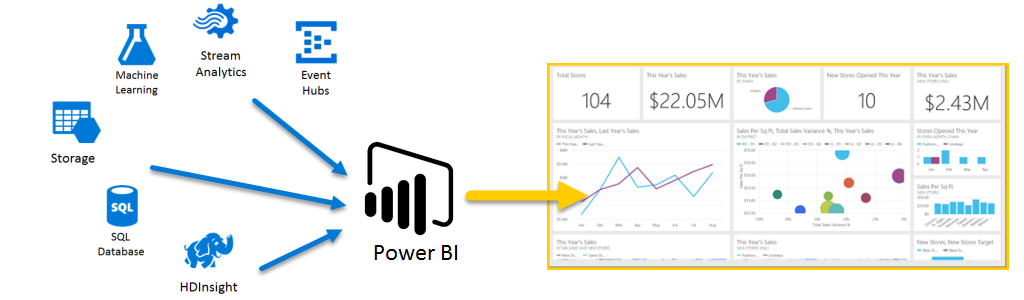
Source: Microsoft
2. Azure Data Services and Power BI: Extending Purview’s Reach Across the Data Estate
Microsoft Purview isn’t restricted to Microsoft 365; it also broadens its governance abilities to Azure data services and business intelligence tools like Power BI. This integration is vital for organizations managing large amounts of structured and unstructured data across cloud environments.
In Azure, Purview connects to a broad range of data sources, including Azure Data Lake Storage, Azure SQL, and more. It can scan these repositories, read through tables and files, and automatically classify sensitive information using the same Sensitive Info Types and trainable classifiers used in Microsoft 365. All discovered metadata is then added to the Purview Data Map and Catalogue, providing data officers with a unified view of enterprise data assets. This visibility is helpful for administrators but also crucial for compliance efforts, particularly for regulations like GDPR, because Purview can identify where personal data is stored, even within complex big data systems.
In Power BI, Purview enables sensitivity labels on reports, dashboards, and exported files. Suppose a user exports a report containing sensitive data. In that case, the resulting Excel or PDF file will carry the same label and protections, such as encryption or restricted sharing, ensuring that business insights don’t become compliance risks. Additionally, Purview integrates with Azure AD Conditional Access via Authentication Context, allowing organizations to enforce access policies based on device trust or location. For example, access to a confidential Azure blob can be restricted to users on trusted devices in approved geographies.
This deep integration ensures that analytics and data engineering teams can work freely while maintaining strict governance. It’s a balance between agility and control, empowering users without compromising compliance.

3. Microsoft 365 Copilot: Keeping AI in Check with Microsoft Purview
As organizations adopt AI-powered productivity tools like Microsoft 365 Copilot, Purview plays a crucial role in mitigating the risk that AI poses to data breaches. Copilot functions within the confines of user permissions and Purview policies, ensuring it cannot access or display content beyond a user's authorized view. Microsoft Purview acts as the governance layer that ensures innovation doesn’t outpace compliance.
How Purview Protects Your Data
Copilot operates based on user permissions and Purview policies. It does not access or display content that a user is not authorized to see. For example, if a document is labelled "Secret – Company Only" and the user does not have access, Copilot will ignore it. Even when access is granted, Purview enforces label restrictions, such as preventing external sharing of "Highly Confidential" content, ensuring that sensitive data remains protected.
DLP Expands to AI Interactions
Purview's Data Loss Prevention (DLP) policies now extend to Copilot prompts and interactions with other major GenAI services, including Google Gemini and OpenAI ChatGPT. Suppose a user tries to paste sensitive information, such as Social Security Numbers or proprietary code. In that case, Purview can either block the action or issue a warning, similar to its functionality in Outlook and Teams.
Changes to Labels
Previously, you could set Copilot processing options while configuring sensitivity labels, but this capability has now moved into DLP. You can still exclude entire SharePoint sites from Copilot in the SharePoint Admin Center, though this is no longer done through label configuration.
To prevent Copilot from accessing sensitive information:
1. Create a Sensitive Information Type that matches a set of keywords you will use to mark protected information, such as “copilot-exclude” or “copilot-noindex.”
2. Create a Sensitivity Label named “Copilot-Exclude” or similar. Enable the Auto-label feature and include your new Sensitive Information Type as its condition. Create or edit a Publishing Policy to publish your new label.
3. Create a Data Loss Prevention (DLP) policy and select “Microsoft 365 Copilot and Copilot Chat” as its scope. Include your new Sensitivity Label in its rules and set the action to “Restrict Copilot from processing content.”
Content containing your keyword directives will now be blocked from Copilot, and files or sites can be marked with your new sensitivity label, depending on what scopes were selected when creating the label.
Auditing AI Interactions
For organizations using enterprise-grade AI platforms, Purview’s third-party data connectors can log user prompts and AI responses. This provides compliance teams with visibility into AI interactions and helps prevent sensitive data from being mishandled.

4. Non-Microsoft and Third-Party Integrations
While Microsoft Purview is deeply integrated into the Microsoft ecosystem, its real strength lies in extending governance across hybrid environments. Most organizations today operate with data scattered across multiple clouds, legacy systems, and third-party applications. Purview’s integration capabilities allow IT and compliance teams to unify these disparate sources under a single governance framework, ensuring consistent classification, visibility, and policy enforcement.
Multi-Cloud and On-Premises Data Sources
Purview supports a wide array of out-of-the-box connectors, enabling it to scan and classify data stored in platforms such as Amazon S3 and Google BigQuery, as well as on-premises databases such as Oracle. Using a lightweight, self-hosted integration runtime, Purview reaches into non-Azure environments and applies the duplicate-sensitive-info detection and labelling logic used across Microsoft 365.
For example, a compliance team can configure Purview to scan an AWS S3 bucket for personal data or API keys. Once scanned, those files appear in the Purview catalogue, with classifications such as “Contains EU Personal Data,” enabling centralized oversight. This eliminates the need to check each system’s native tools manually and enables teams to answer critical questions like: Do we have customer credit card numbers stored outside our secure cloud?
It’s important to note that Purview’s role in non-Microsoft platforms is primarily governance and visibility, not enforcement. It won’t encrypt or delete data in AWS or GCP—but it will flag risks. Enforcement kicks in when that data enters Microsoft's territory. For instance, if a sensitive file from S3 is downloaded to a Windows device, Purview Endpoint DLP can block further sharing or copying. This layered approach ensures protections follow the data, even across platforms.
Purview also integrates with Microsoft’s broader security stack. Signals from Purview can feed into Microsoft Sentinel, enabling correlation with other security events, such as unusual sign-ins or malware alerts. This helps security teams build a complete picture of incidents and respond faster.
For organizations using other governance platforms like Collibra, Informatica, or Alation, Purview doesn’t require a rip-and-replace. These platforms can ingest Purview’s metadata and classifications, allowing stewards to see unified insights without duplicating effort. This interoperability reflects Microsoft’s commitment to open governance ecosystems.
Third-Party Communication Platforms
Modern collaboration goes well beyond Outlook and Teams. Many organizations depend on tools such as Slack, Zoom, Webex, WhatsApp, and even LinkedIn or Bloomberg Chat for daily tasks. In the past, each platform had its own compliance tools, leading to silos and blind spots. Purview tackles this issue with Third-Party Data Connectors that integrate external communications into Microsoft 365.
Take Slack, for instance. A connector imports messages and attachments into Exchange Online mailboxes, where Purview treats them as native content. This allows eDiscovery, retention policies, litigation holds, and Communication Compliance scans. Investigators can run a single query across email, Teams, and Slack to find relevant messages, making investigations more efficient and reducing risk.
Connectors exist for a wide range of platforms, including:
- Slack, Zoom, Webex
- WhatsApp and WeChat (via TeleMessage or CellTrust)
- Bloomberg Chat, Cisco Jabber, Skype for Business
- LinkedIn and other workplace social tools
Even physical systems such as badge swipes or HR databases can feed into Insider Risk Management analytics, providing a broader view of behavioural signals. Setup typically involves API access and user mapping, and while archives are usually one-way (data flows into Microsoft 365, not back), the compliance advantages are significant. Employees continue using their preferred tools, while Purview quietly manages oversight behind the scenes.
Integration with Security and Compliance Tools
Purview works hand in hand with other Microsoft security products to protect data wherever it goes. For example, Defender for Cloud Apps can block uploads to third-party apps like Dropbox in real time if a file is labelled “Confidential” based on Purview’s classification signals.
At endpoints, Purview Endpoint DLP helps prevent risky actions such as copying sensitive data to USB drives or pasting it into personal email. These protections apply to both Windows and macOS devices.
Purview also sends alerts to Microsoft Sentinel, helping security teams spot patterns such as a high-risk user printing sensitive files late at night and respond quickly. And thanks to the Microsoft Information Protection SDK, third-party apps such as Adobe Acrobat and AutoCAD can display classification banners. At the same time, external DLP systems such as Symantec or McAfee can recognize and act on Purview-labelled files.
Purview’s integration with governance platforms such as Collibra, Informatica, and Alation ensures metadata and classifications are shared across tools, giving data stewards a unified view without scanning the same data twice.
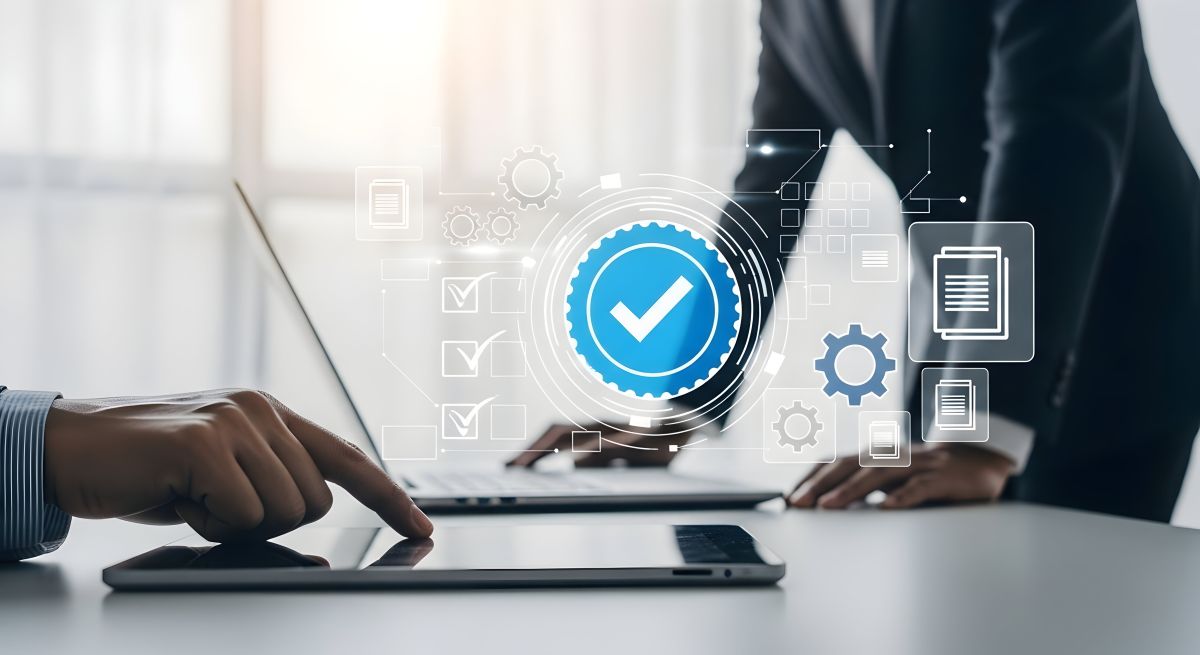
Limitations and Considerations of Purview Integrations
Microsoft Purview is a powerful governance tool, but it’s not a “set it and forget it” solution. Successful implementation needs careful planning, realistic expectations, and continuous management. Below are essential points every organization should understand before deploying Purview across its environment.
1. Third-party integration isn’t automatic
Purview doesn’t magically connect to Slack, Zoom, or AWS. You need to set up connectors, give permissions, and sometimes buy extra licenses. Also, it only starts collecting data after you turn it on—it won’t go back and grab old messages or files. So, plan ahead and decide which systems you want Purview to monitor first.
2. Coverage gaps still exist
Purview works with many popular apps, but not all of them. If you use niche tools like GitHub or Confluence, you might need a third-party solution. Always check Microsoft’s list of supported connectors before assuming Purview can handle everything.
3. Strongest controls are in Microsoft 365
Purview can access data in other systems, but it can’t always take action on it. For example, it can copy Slack messages into Microsoft 365 for compliance purposes, but it can’t delete the original message in Slack. If you need to enforce rules outside of Microsoft, you’ll often use the app’s own tools or pair Purview with Defender for Cloud Apps and Endpoint DLP for added protection.
4. Big data takes time
Scanning large file shares or databases isn’t instant. It can take time and may not thoroughly scan very large or unusual file types. Start with your most sensitive data first and check Microsoft’s documentation for file type limits.
5. Licensing & costs matter
Some advanced features, such as Endpoint DLP and advanced eDiscovery, require higher-tier licenses (usually Microsoft 365 E5). Third-party connectors may also charge per user or per gigabyte. Before you start, make sure you know what features you need and what they cost.
6. Limited detail for databases
Purview excels at managing files, emails, and messages, but when it comes to databases, it often flags entire columns or tables as sensitive, rather than individual rows or fields. If you need record-level control, you may need dedicated tools or extra database settings to achieve that.
7. Reliance on partners
Some integrations rely on partner companies. If those partners modify their services or retire a connector, you may need to update your setup. Use widely adopted connectors and have a backup plan for essential data sources.
8. Data capture isn’t perfect
Connectors may not capture every detail, like message edits or emoji reactions. You’ll get the main compliance content, but not always the whole experience. Make sure your legal and compliance teams know what’s included and what’s not.
9. User experience can be bumpy
Strong security rules can block actions like copying data or uploading files. That’s good for protection, but it can frustrate users if policies are too strict. Start in “audit-only” mode to see what would be blocked, then gradually enforce and explain why to users.
Purview enables you to oversee and control data across both Microsoft and non-Microsoft systems, but it demands thorough planning. Make sure to understand supported features, configure connectors, assign licenses, and meticulously adjust policies. When appropriately executed, Purview can ensure uniform compliance and security across your entire environment.
Closing Thoughts
Data protection is essential for modern business. As collaboration grows and AI integrates into workflows, securing data without slowing productivity is key. Microsoft Purview Information Protection offers a unified approach to governance, classification, and compliance, protecting sensitive information across Microsoft 365, Azure, and third-party systems.
Success depends on thoughtful implementation: start small, simplify labels, embed protection into workflows, and monitor progress. Use strong technology, clear communication, and training to facilitate compliance. Planning, licensing, and integration are also crucial to unlocking Purview’s full potential.
With the right strategy, Purview empowers secure collaboration, supports innovation, and scales with your business. Investing in governance today builds resilience for tomorrow—keeping data safe, teams productive, and organizations ready for the future.
Next Steps
If your organization is navigating hybrid environments or struggling to unify compliance across platforms, Envision IT can help. Our team specializes in configuring Purview for multi-cloud visibility, third-party communication oversight, and security integration. Whether you're preparing for a migration, tightening governance, or planning for Microsoft Copilot, we’ll ensure your data is protected and discoverable wherever it lives.
Explore our Information Protection Services.
Book a Discovery Workshop to assess your current environment.
Learn more about our Tenant Dashboard for optimal M365 visibility and optimization.