Microsoft 365 Community Conference Prize Draw

Thanks for Stopping by the Envision IT Booth
It was great chatting with you at the M365 Community Conference in Las Vegas! As a thank you for taking the time to connect with us, we’re giving you the chance to win an Xbox Series S console.

Enter by May 8 at 1 PM PDT for Your Chance to Win!
Follow the steps on the right to register on our EUM Demo portal and try our product out. Nothing is being setup in your tenant. You're simply being added as a Microsoft Entra ID guest in our EUM Demo tenant so you can take a test drive.
We'll announce the winner during the Bingo Card Raffle Winner Announcement, which will be held on Thursday, May 8th, from 2:15 to 2:30 PM in the Expo Hall.
We will continue the conversation after the event by providing you with insights on Microsoft 365, readiness for Copilot, and effective strategies to optimize your tenant, just as we discussed at the booth.
Do you still have questions? Come back and see us at Booth 106 or email our team at inquiry@envisionit.com.
Take a Test Drive on EUM Demo
Follow these three easy steps to register for the draw. While you're there, explore the Test Drive and check out some of the scenarios.
Step 1 - Enter your Email
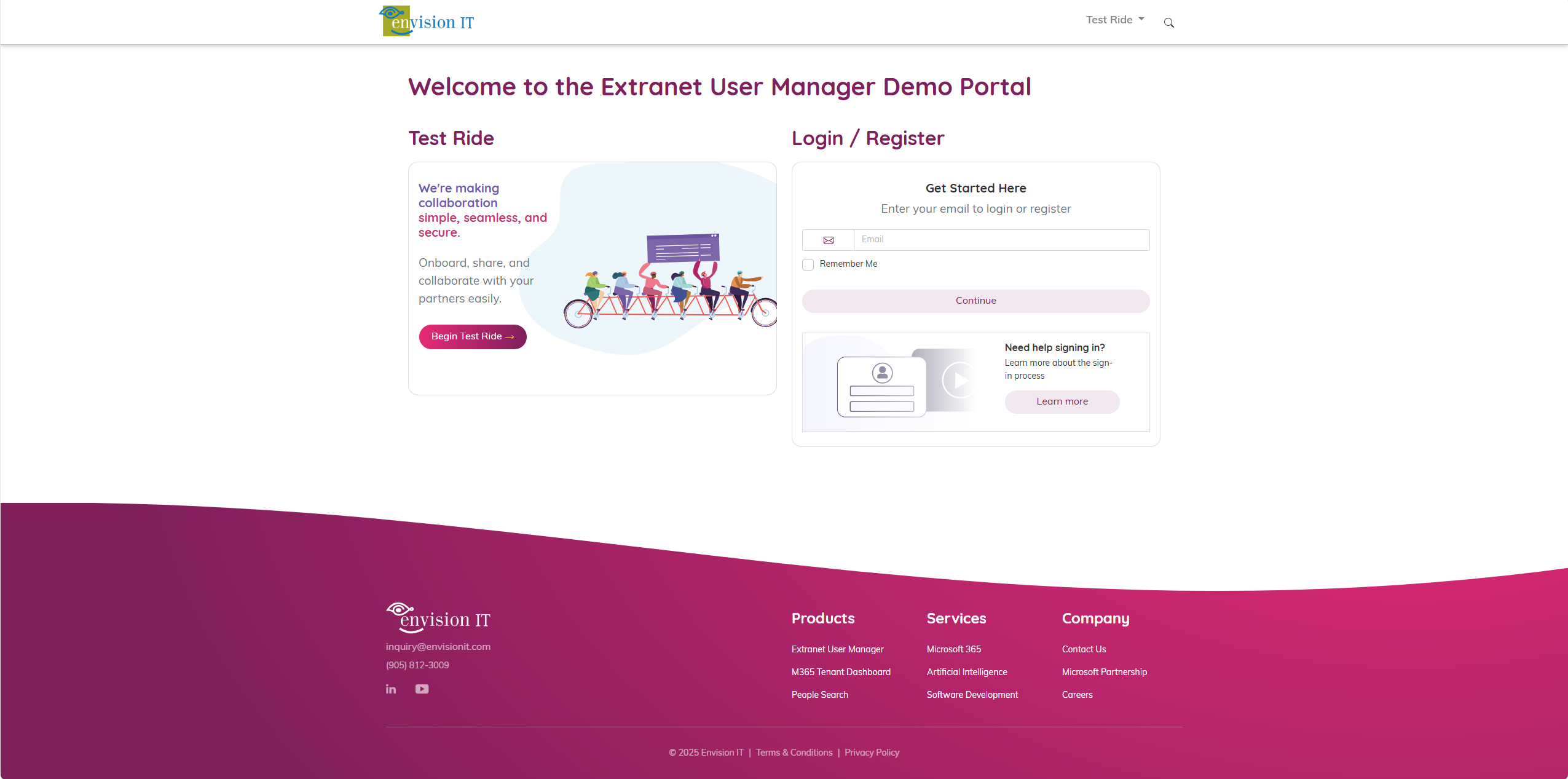
Step 2 - Complete your Registration
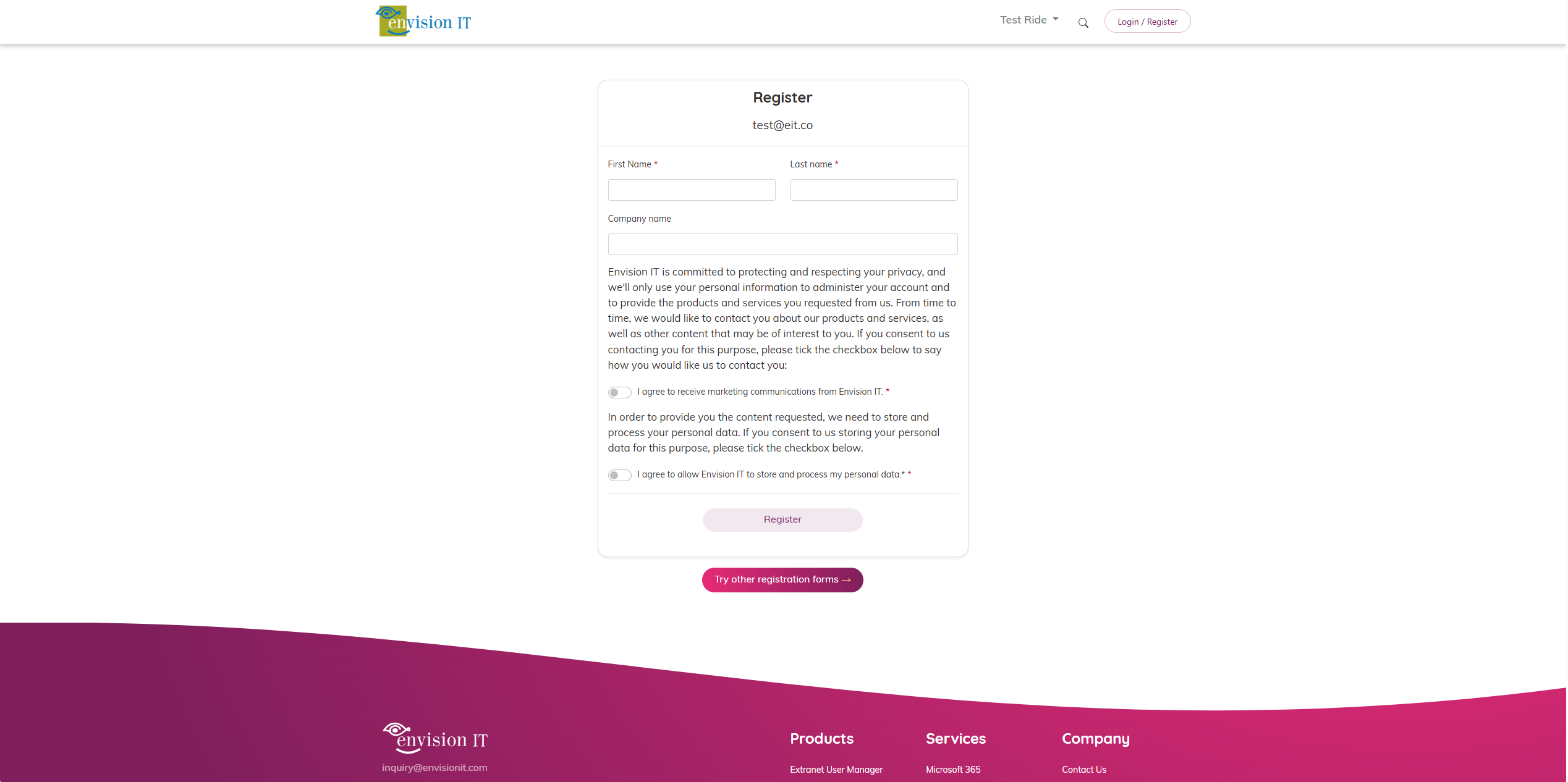
Step 3 - Sign in with Microsoft 365
If you registered with your personal or organization's Microsoft 365 email address, you sign in with that account. We're not capturing your password; Microsoft is federating your account with us, which makes it simple and secure for you.
If your email is not with Microsoft 365, you'll be asked to receive a one-time pass-code by Microsoft. Once received, you can enter the code to sign in.
You're all done and registered!