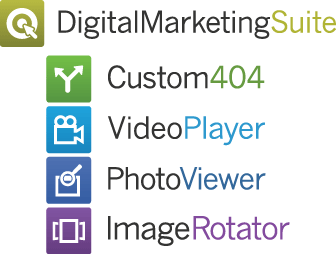Seminar: SharePoint 2013 Web Content Management


Web Content Management in SharePoint 2013
May 9th, 2013
SharePoint is a powerful web content management platform that gets even better with the 2013 release. In this seminar Envision IT explores what's new for SharePoint 2013 Web Content Management . Some of the exciting features we will examine are:
- Design Manager - Build and manage your branding with any web design tool
- Channels - Tailor your content to the device or browser
- Managed Navigation
- Customizing search with HTML display templates
- The new Content Search Web Part
- Image Renditions - Manage your web-friendly images through the browser
- Cross-Site Publishing - Share your content between Intranet and public website
- SEO and Analytics Enhancements
- Improved content author user experience

We will demonstrate how our clients like Christie Medical have leveraged SharePoint 2013 for managed navigation, enhanced search and effective display of data. We will show you how we upgraded our own Envision IT public website and
blog, and you will see examples of sites we have developed in the non-profit, healthcare, retail and manufacturing industries.
Details
Venue: | Microsoft Canada Headquarters |
Agenda: | 8:30 am - 9:00 am - Registration and breakfast |
Cost: | No charge, registration is required. Due to limited capacity we can only accommodate up to 2 attendees per organization. |
Digital Marketing Suite
| |
|
Related Pages
{{{hyperlink RelativeURL Title Title null}}}
{{#if EventStartDate}}{{eventDate EventStartDate EventEndDate}}
{{/if}} {{#if PublishedDate1}}{{generalDate PublishedDate1}}
{{/if}} {{#if RollupContent}}{{{RollupContent}}}
{{/if}}{{{hyperlink RelativeURL Title "Read more..." null}}}